BELAJAR BahASA PROGRAM IT/ TEKNIK
Pusing kepala
belajar rumus sudah melebihi Kimia
link nya
kamu mau belajar
hahha
http://www.learn-c.com/alltoget.htm
--contoh
Translate this page
Java cmd
awal
: include
run f12
o r.
It's very important to comment your code as you go along. It's tempting to put it off thinking all will be remembered. Murphy says it won't. There are two kinds of comments. One is for a single line and uses the double slash:
// double slash, single line comment
The other type of comment is used for either a single line or multiple lines. The comment section is started with /* and ended with */:
/* This is the type of
comment that can be used with
more than one line. */
/*
This is also a multi-line
comment.
*/
Some compilers recognize only the /* */ sequence. If you get errors related to comments and you are using the double-slash type, try changing to the /* */ sequence to see if that will fix the problem.
All of the action in a C program starts with something called main(), which looks something like this:
main()
{
}
Every C program must have a main(). In fact, that's all you need. If you have only the above in a program it will compile and run. It just won't do anything that can be seen or heard. Only a computer will love it.
Main() is the starting function of a C program. A function is a piece of code that performs a task. A C program is basically a collection of functions. Functions are called by other functions, which means a service is being requested which is provided by the called function. Functions can return something to the caller, perform a process or both. Functions can also accept arguments inside the parentheses following the function name. Arguments can be just about any type of data needed by the function. Multiple arguments are separated by commas. A more proper way to show main() if it does not accept arguments or return anything is to use the following form:
void main(void)
{
}
The void terms mean that main returns nothing and does not accept arguments. Everything inside the curley braces, { }, belongs to the main() function. That's true of any function. The code belonging to a function is placed inside curley braces.
Main() would look like the following if it returned an integer. You need to see Data lines, bits, nibbles, bytes, words,binary and HEX if you don't know about the int keyword:
int main(void)
{
}
Now let's say we are going to call another function from inside main(). We will make it return an integer that is what we send it squared. Before we use it however, we must describe it. This is accomplished with what is called a prototype. Our prototype for the squaring function would look something like this:
int squared(int x);
This says that the function we have named "squared" will return an integer. It also says that it is to be sent a single integer as an argument. The int x inside the parenthesis could just as well have been int xyz, because here we are just describing the function, not actually sending it a variable with a specific name. Speaking of names, C has some restrictions in the use of names and labels. From C Programming by Steve Holmes of The University of Strathclyde Computer Centre , "Every variable name in C must start with a letter, the rest of the name can consist of letters, numbers and underscore characters. C recognizes upper and lower case characters as being different. Finally, you cannot use any of C's keywords like main, while, switch etc as variable names." This applies to any label, including function names. The use of a blank space in a label name is also not permitted. The label "this is a name" is not allowed, but "this_is_a_name" and ThisIsAName are OK.
But first, let's look at another feature of C. Very often you will find what are called compiler directives near the top of a C source code file. They are prefixed with # and tell the compiler to perform certain tasks. One of the most common is the directive to include other files. When the compiler encounters an #include statement, it suspends compiling the current file, compiles the included file then returns to compiling the current file. Most of the time the included files are header files, with the .h extension. The file name is usually bracketed with <> if the information in the header deals with material belonging to the compiler. The name is usually set off in quotation marks if it belongs to the programmer.
The sample program is below:
The output of the above program is below:
for(x = 12; x >= -20; x-=2)
{
}
Notice the spaces between x, = and 12, as well as others. C does not care if you add white space, which is anything that is not readable, such as tabs, spaces, blank lines, etc. C ignores white space. It is a very good idea to use that fact to spread things out a little if it makes the code easier to read. Here, x is started at 12. The loop continues as long as x is greater than or equal to (>=) -20. Each time around, x is decrement by 2 (-=2). Thus, x would follow the sequence 12, 10, 8 etc., 2, 0, -2 etc., -14, -16, and finally reach -20.
Back to the original program. The first thing that happens inside the for loop is a call to the squared() function. The x variable is used as the value for the argument to be squared, and y gets the result from the squared() function:
y = squared(x); // set y equal to whatever squared returns
After y is set by the return of squared, both x and y are printed using the printf() function. Printf is one of the built-in C functions and means print formatted. The formatting comes from what you put in the quotation marks:
printf("%02d squared = %03d\n",x,y); // print the results
Notice the percent signs. They introduce formatting instructions for the printf() function. A %d would tell printf() to print a signed integer in decimal format. A %u would tell printf() to print an integer in unsigned format. A %x would tell printf() to print an integer in hexadecimal format using lower case letters. To print upper case letters, use %X. The %02d instruction says, "print a signed integer in decimal format using 2 character positions and provide leading zeros." You can designate leading zeros and/or the number of digits with virtually any of the formats in a similar manner. After the last quotation mark is a list of the things to print: ",x,y);. The first print format instruction after a percent sign refers to the first item in the list and the second one refers to the second item in the list. There can be many format instructions and many items in the list. The second item in the list is the y. The format instruction for it is slightly different. The %03d says, "print a signed integer in decimal format using 3 character positions and provide leading zeros." Two percent signs together, %%, mean to print a percent sign. The \n is what is called an escape sequence. Escape sequences are introduced by the back slash. The \n simply means to go to a new line after printing this one. A \t means tab to the right and a \\ means to print a back slash. All characters inside the quotation marks for printf() that are not format instructions or escape sequences are printed literally as you see them. The blanks, the word "squared" and the equal sign are all literals. The following shows how the call to the printf() function is made for what we want to print here:
It would be a good practice exercise to type the above program into a text file with a .c extension, compile it and run it. The best way to learn any language, be it human or machine, is to use it. For this exercise, it would probably be a very good idea to print this page, especially if you are using a computer other than this one for the experiments. Even if you aren't, it's a hassle to bounce back and forth between windows and DOS.
If you are using Windows 95, first get into DOS by going to Start/Programs/MS-DOS Prompt:

Now type in cd\ then press enter. This means change directories
and go to the root, which is actually
outside any directory (a directory is the same as a folder). Now type in
md LearnC to make a directory called LearnC, then press enter.
Finally, type in cd LearnC to change directories to get into the LearnC directory.
Now type in edit exmpl1.c then press enter. Type in the above program text then press ALT-F then X to leave. The edit program will ask if you want to save the file. Click on yes:

Install your compiler if you have not already done so. Pay close
attention to the path requirements and how to set your computer up
for the proper defaults.
To compile a program using the MIX PowerC compiler, type in the following then press the enter key:
\powerc\pc /e /n /ml progname
Where progname is the name of the C source file without the .c extension. In this case, you would type:
pc /e /n /ml exmpl1.
This translates to PowerC Compile (pc), linking to make an executable (/e), allowing nested comments (comments within comments, /n) and use the large memory model (/ml) for unlimited code and data space.
Download do.bat
do.bat is a DOS batch file that contains the above compiler commands to permit simply typing in do progname, for example, then pressing the enter key. It can be used with any of the experiments that use only one file. The name should be no more than 8 characters not counting the period and extension (12345678.c).
To run the program, simply type in exmpl1. You should
get the same output as above.
If you are using Windows, be sure to type cd\learnc
each time you get out of Windows and go into DOS so you will be in the
correct directory.
Previous:
Hardware
Next:
Experiment 1 - Basic Switch Input Detection
Problems, comments, ideas? Please Let me know what you think
Copyright © 2000, Joe D. Reeder. All Rights Reserved.
Pusing kepala
belajar rumus sudah melebihi Kimia
link nya
kamu mau belajar
hahha
http://www.learn-c.com/alltoget.htm
--contoh
Translate this page
Java cmd
awal
: include
run f12
o r.
It's very important to comment your code as you go along. It's tempting to put it off thinking all will be remembered. Murphy says it won't. There are two kinds of comments. One is for a single line and uses the double slash:
// double slash, single line comment
The other type of comment is used for either a single line or multiple lines. The comment section is started with /* and ended with */:
/* This is the type of
comment that can be used with
more than one line. */
/*
This is also a multi-line
comment.
*/
Some compilers recognize only the /* */ sequence. If you get errors related to comments and you are using the double-slash type, try changing to the /* */ sequence to see if that will fix the problem.
All of the action in a C program starts with something called main(), which looks something like this:
main()
{
}
Every C program must have a main(). In fact, that's all you need. If you have only the above in a program it will compile and run. It just won't do anything that can be seen or heard. Only a computer will love it.
Main() is the starting function of a C program. A function is a piece of code that performs a task. A C program is basically a collection of functions. Functions are called by other functions, which means a service is being requested which is provided by the called function. Functions can return something to the caller, perform a process or both. Functions can also accept arguments inside the parentheses following the function name. Arguments can be just about any type of data needed by the function. Multiple arguments are separated by commas. A more proper way to show main() if it does not accept arguments or return anything is to use the following form:
void main(void)
{
}
The void terms mean that main returns nothing and does not accept arguments. Everything inside the curley braces, { }, belongs to the main() function. That's true of any function. The code belonging to a function is placed inside curley braces.
Main() would look like the following if it returned an integer. You need to see Data lines, bits, nibbles, bytes, words,binary and HEX if you don't know about the int keyword:
int main(void)
{
}
Now let's say we are going to call another function from inside main(). We will make it return an integer that is what we send it squared. Before we use it however, we must describe it. This is accomplished with what is called a prototype. Our prototype for the squaring function would look something like this:
int squared(int x);
This says that the function we have named "squared" will return an integer. It also says that it is to be sent a single integer as an argument. The int x inside the parenthesis could just as well have been int xyz, because here we are just describing the function, not actually sending it a variable with a specific name. Speaking of names, C has some restrictions in the use of names and labels. From C Programming by Steve Holmes of The University of Strathclyde Computer Centre , "Every variable name in C must start with a letter, the rest of the name can consist of letters, numbers and underscore characters. C recognizes upper and lower case characters as being different. Finally, you cannot use any of C's keywords like main, while, switch etc as variable names." This applies to any label, including function names. The use of a blank space in a label name is also not permitted. The label "this is a name" is not allowed, but "this_is_a_name" and ThisIsAName are OK.
void main(void)
{
int x,y; // declare the integers x and y
// notice the semicolon
// all C statements or groups of
// statements end with a semicolon
x = 5; // set x equal to 5
y = squared(x); // set y equal to whatever squared returns
// squared is sent a copy of x, not x itself,
// so x is not modified by squared
}
/* ======================================================================
The following begins "squared." Notice that there is no colon after
the parenthesis as there was in the prototype, and that the argument
name is different. We have given the input argument the name "indat."
We could have called it anything as long as we declared it an
integer the same as the prototype. Also notice the way this comment
is set off. Use any format you wish. Just be sure to declare a comment
with // or the /* */ sequence. Most importantly, be sure to describe
a subroutine with a comment section above it.
====================================================================== */
int squared(int indat)
{
return indat * indat; // return the input int times itself -- square it
}
The problem with the above is that it's not apparent what's going on.
To see, let's print the results of several calls to squared.
But first, let's look at another feature of C. Very often you will find what are called compiler directives near the top of a C source code file. They are prefixed with # and tell the compiler to perform certain tasks. One of the most common is the directive to include other files. When the compiler encounters an #include statement, it suspends compiling the current file, compiles the included file then returns to compiling the current file. Most of the time the included files are header files, with the .h extension. The file name is usually bracketed with <> if the information in the header deals with material belonging to the compiler. The name is usually set off in quotation marks if it belongs to the programmer.
The sample program is below:
// exmpl1.c -- it's a good idea to have a comment at the top of a // C source file to show its name so you will know what you are // looking at if you print it #include |
00 squared = 000
01 squared = 001
02 squared = 004
03 squared = 009
04 squared = 016
05 squared = 025
06 squared = 036
07 squared = 049
08 squared = 064
09 squared = 081
10 squared = 100
Let's see what the program did. The first addition in this version is
what is called a for loop. The following shows how it works:
_Start x at 0
| _Run the loop as long as x
| | is less than (<) 11
| | _Increment x by 1 each time
| | | through the loop
| | |
| | |
for(x=0; x<11 b="" x="">
What this says is to first set x to 0, then run the loop as long as x
is less than 11, incrementing it each time around. Everything inside the
curley braces ({ }) under the for() loop
statement is part of the loop:
for(x=0; x<11 b="" everything="" for="" here="" in="" is="" loop="" of="" part="" the="" x="">
For loops are very flexible. Consider the following:
for(x = 12; x >= -20; x-=2)
{
}
Notice the spaces between x, = and 12, as well as others. C does not care if you add white space, which is anything that is not readable, such as tabs, spaces, blank lines, etc. C ignores white space. It is a very good idea to use that fact to spread things out a little if it makes the code easier to read. Here, x is started at 12. The loop continues as long as x is greater than or equal to (>=) -20. Each time around, x is decrement by 2 (-=2). Thus, x would follow the sequence 12, 10, 8 etc., 2, 0, -2 etc., -14, -16, and finally reach -20.
Back to the original program. The first thing that happens inside the for loop is a call to the squared() function. The x variable is used as the value for the argument to be squared, and y gets the result from the squared() function:
y = squared(x); // set y equal to whatever squared returns
After y is set by the return of squared, both x and y are printed using the printf() function. Printf is one of the built-in C functions and means print formatted. The formatting comes from what you put in the quotation marks:
printf("%02d squared = %03d\n",x,y); // print the results
Notice the percent signs. They introduce formatting instructions for the printf() function. A %d would tell printf() to print a signed integer in decimal format. A %u would tell printf() to print an integer in unsigned format. A %x would tell printf() to print an integer in hexadecimal format using lower case letters. To print upper case letters, use %X. The %02d instruction says, "print a signed integer in decimal format using 2 character positions and provide leading zeros." You can designate leading zeros and/or the number of digits with virtually any of the formats in a similar manner. After the last quotation mark is a list of the things to print: ",x,y);. The first print format instruction after a percent sign refers to the first item in the list and the second one refers to the second item in the list. There can be many format instructions and many items in the list. The second item in the list is the y. The format instruction for it is slightly different. The %03d says, "print a signed integer in decimal format using 3 character positions and provide leading zeros." Two percent signs together, %%, mean to print a percent sign. The \n is what is called an escape sequence. Escape sequences are introduced by the back slash. The \n simply means to go to a new line after printing this one. A \t means tab to the right and a \\ means to print a back slash. All characters inside the quotation marks for printf() that are not format instructions or escape sequences are printed literally as you see them. The blanks, the word "squared" and the equal sign are all literals. The following shows how the call to the printf() function is made for what we want to print here:
start with a parenthesis and a quotation mark
| Then tell printf to print the following:
| the signed decimal value of x as 2 characters with leading zeros
| | blank, "squared", blank, an equal sign then blank
| | | 3 character signed decimal value of y with leading zeros
| | | | and finally a new line
| | | | | put a quotation mark just before the variable list
| | | | | | x is the first item in the list
| | | | | | | y is the second item in the list
| | | | | | | |end with parenthesis and semicolon
| | | | | | | ||
| | | | | | | ||
| | | | | | | ||
printf("%02d squared = %03d\n",x,y);
Please see your compiler manual or the printf() section of The Free On-Line Dictionary of Computing for more
information on printf().
It would be a good practice exercise to type the above program into a text file with a .c extension, compile it and run it. The best way to learn any language, be it human or machine, is to use it. For this exercise, it would probably be a very good idea to print this page, especially if you are using a computer other than this one for the experiments. Even if you aren't, it's a hassle to bounce back and forth between windows and DOS.
If you are using Windows 95, first get into DOS by going to Start/Programs/MS-DOS Prompt:
Now type in edit exmpl1.c then press enter. Type in the above program text then press ALT-F then X to leave. The edit program will ask if you want to save the file. Click on yes:
To compile a program using the MIX PowerC compiler, type in the following then press the enter key:
\powerc\pc /e /n /ml progname
Where progname is the name of the C source file without the .c extension. In this case, you would type:
pc /e /n /ml exmpl1
This translates to PowerC Compile (pc), linking to make an executable (/e), allowing nested comments (comments within comments, /n) and use the large memory model (/ml) for unlimited code and data space.
Download do.bat
do.bat is a DOS batch file that contains the above compiler commands to permit simply typing in do progname, for example, then pressing the enter key. It can be used with any of the experiments that use only one file. The name should be no more than 8 characters not counting the period and extension (12345678.c).
To run the program, simply type in exmpl1
If you are using Windows, be sure to type cd\learnc
Problems, comments, ideas? Please Let me know what you think
Copyright © 2000, Joe D. Reeder. All Rights Reserved.
| Order | Home |
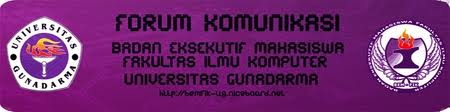


Tidak ada komentar:
Posting Komentar